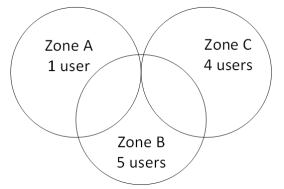Site survey
A site survey involves temporary placement of antennas while testing coverage (area covered by radio frequency) and capacity (how many beltpacks can be supported) by the system.
After placing the antenna(s) in a temporary way, a beltpack user walks through all the areas where beltpack users will typically be moving, noting any areas of weak signal, dropout, or disconnection of the system.
For extensive or complicated systems it is helpful to draw a map of the area with antenna placement and corresponding RF cells. For a smaller system, just testing one antenna in Standalone mode may be sufficient.
To test coverage areas, put the beltpack into Site Survey mode.
- How to put a beltpack into Site Survey mode
- Interpreting the Site Survey screen
- Standalone site survey
Antenna coverage zone
Antenna coverage zone = area where
- RSSI => 30
- Link Quality => 3
for all beltpacks.
Adjust antenna placement to get the best coverage. Coverage zones should be overlapped. Example coverage zones are shown below.