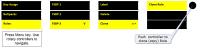Roles
Use Roles to program beltpack keys with audio and related settings.
A Role is a pre-configured setting, designed to enable rapid system set-up. You will always program audio and related settings for each beltpack via it's Role. Your FreeSpeak II Base arrives with default Roles for all your beltpacks (5 or 25 beltpacks according to product and licence).
In FreeSpeak II Base each beltpack has its own Role, and you must have enough Roles before you power beltpacks on. Use the pre-defined Roles, edit the pre-defined Roles, clone existing Roles or create new ones as required.
A Role cannot be used twice in FreeSpeak II Base.
The default Role (which can be edited) uses Channel 1 and 2. Roles also contain settings such as volume, key latching, menu access, Talk and Listen behavior (key behavior) and alerts.
Note: While the purpose of Roles is always to enable fast set-up, how Roles work is influenced by underlying system architecture. This means that they work slightly different across Clear-Com products. Refer to your system documentation for guidance.
See default beltpack Role. Click/touch image to enlarge/minimize: 
Your FreeSpeak II Base system arrives with default Roles which can be used 'as is'. The default setting puts all beltpacks and the Base headset into Channel 1 and 2, where they talk and listen in a conference or Partyline set up. Simply register the beltpacks to the Base and select the next available Role when you power the beltpack on.
To use pre-defined Roles, simply select the next available Role for your beltpack when it powers up.
Note: Beltpacks must be registered to the Base before a Role can be selected.
Note: The default Role can be changed to suit your requirements. It can also be reset to factory settings.
Related links
Beltpack settings (default options in bold)*This link shows you what can be programed to each beltpack key.
To change the Channel on a beltpack you will edit the Keyset of that beltpack. This is the same basic process from both the CCM and the Base Station. You will:
- Select the Role (the beltpack configuration map)
- Select the key to change
- Change the audio assignment on the key.
Show me how to change Channels on beltpacks in the CCM 1.  2.
2. 
Show me how to change Channels on beltpacks from the Base Station 
Note: In the CCM you can edit Roles individually or select multiple beltpack Roles for editing.
You can change of the available settings either in the online configuration manager (CCM) or from the Base menu screens (navigate to Roles in the first menu screen). To see what can be changed, see Beltpack settings (default options in bold) or explore the Roles page in the CCM. Each page in the CCM has context sensitive help: press ? in the navigation bar.
Note: In the CCM you can edit Roles individually or select multiple beltpack Roles for editing.
Changes you make from the CCM or the Base Station front menu screens are live.
You can work with the default Roles, or create new ones. Roles can be deleted.
To use the Roles you create, simply select the Role from your beltpack when it is powered up. You cannot select a Role twice.
Note: Beltpacks must be registered to the Base before a Role can be selected.
A fixed Role, as the name suggests, fixes a Role to a beltpack. This means that the beltpack user does not have to select a Role when they power up the device, as a Role is selected automatically.
For a beltpack to have a fixed Role, it must be already registered to the base. The Role is fixed to the beltpack, either from the CCM or the Base menu screens.
Show me how to fix a Role in the CCM:1.  2.
2. 3.
3. 
Show me how to fix a Role from the Base menu screens: