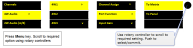Port Function
To Matrix (default) or To Panel
Check this function whenever you are connecting 4-Wire devices.
Clear-Com products are designed so matrices can connect directly to panels/Base Station/main station using a straight-through CAT 5/6 (Ethernet) cable. The pin assignments (inputs and outputs) on these devices are complementary. Previously, a crossover cable was necessary when connecting Bases to other Bases. It is no longer necessary to use a crossover cable as there is now a Port Function toggle which changes pinouts as required. This is function is found in port options and can be set from the CCM or the Base Station front panel menus.
| Port Function pin assignments | ||
|---|---|---|
| Pin | To Panel/Base Station | To Matrix |
| 1 | Data in + | Data out + |
| 2 | Data in - | Data out - |
| 3 | Audio in + | Audio out + |
| 4 | Audio out + | Audio in + |
| 5 | Audio out - | Audio in - |
| 6 | Audio in - | Audio out - |
| 7 | Data out + | Data in + |
| 8 | Data out - | Data in - |
When connecting one FreeSpeak II Base to another FreeSpeak II Base, one device must be set ‘To Matrix’ and the other ‘To Panel’.