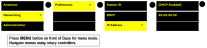How to access the Core Configuration Manager (CCM)
1. Make sure the Base Station is connected to a network (either LAN connector on back of device).
2. Open a browser (PC, tablet, mobile) and input the IP address of your Base Station in the URL field. Find the IP address in the front menu screens of your device: Menu/Networking/Preferences/IP address.
3. Default username: admin, Default password: admin.
This takes you to the Overview page of the CCM for your device.
Note: If you cannot access the CCM for your Base you may have an IP conflict. Check with your network administrator. Your device network settings are set to Dynamic Host Control Protocol (DHCP) by default.
Related Links
Core Configuration Manager (CCM) Walk-through