 |
| Clear-Com's MS-704 Encore Partyline |
If you want to learn how to connect cameras to Clear-Com's MS-704 Encore Partyline unit, here's how:
First off, the MS-704 unit has four beltpack channels.

You have two options to connect depending on the type of camera CCUs that you have.
1) If your camera’s CCUs are Clear-Com partyline compatible, then you can wire them in a chain into one of the MS-704 channels. 2) If the CCUs are four-wire type, then you need an extra interface before you can connect them to the MS-704.
2) If the CCUs are four-wire type, then you need an extra interface before you can connect them to the MS-704.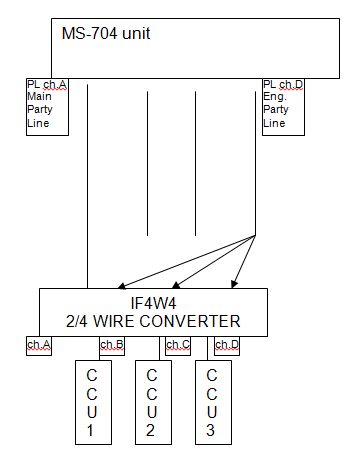
- Connect an XLR mic cable from the MS-704’s channel “A” to the IF4W4’s channel “A”.
- Connect an XLR mic cable from the MS-704’s channel “D” (engineering channel) to the IF4W4’s channel “B”, “C” and “D”.
- On the front panel of the IF4W4, select “B to A”, “C to A” and “D to A”
- All cameras will participate on the master station’s main partyline channel A.When you want to select CCU1’s intercom to have the “D” engineering channel, switch off the “B to A” and that allows camera 1 to be on the engineering channel. When the issue is addressed, it can be switched back to “B to A” and rejoin the main partyline.
 These are the switches to move all the CCUs to channel "A" (main partyline).
These are the switches to move all the CCUs to channel "A" (main partyline).
Related Articles ---------