Recent Agent-IC & Station-IC Virtual Client updates include the option for the user to save their intercom connection profiles to a Clear-Com provided Cloud storage that is then synchronized to any Agent & Station-IC Virtual Client the user logs into.
- Agent / Station-IC Virtual Client connection is established as previously in the Eclipse EHX or LQ CCM
- Step 1 - Agent / Station-IC connection settings (IP Address, Port Number, Username, Password) are entered into the Settings for the Connection Profile
- Step 2 - Agent / Station-IC can be logged into the Cloud storage by pressing the user icon in the upper right-hand corner of the Start screen
Here the user can log into the Cloud storage with username and password, Apple ID, Google ID or Microsoft ID. Optionally with SSO as a service.
Once logged in the Agent / Station-IC connection settings (IP Address, Port Number, Username, Password) are stored in the Cloud
- Step 3 – The user can now log into the Cloud storage on a different device and the connection settings (IP Address, Port Number, User Name, Password) will synchronize
With the Cloud Connection Profiles, the user can easily move from Station-IC on their desktop to Agent-IC on their mobile device and keep their intercom system IP, port, username and password up to date!
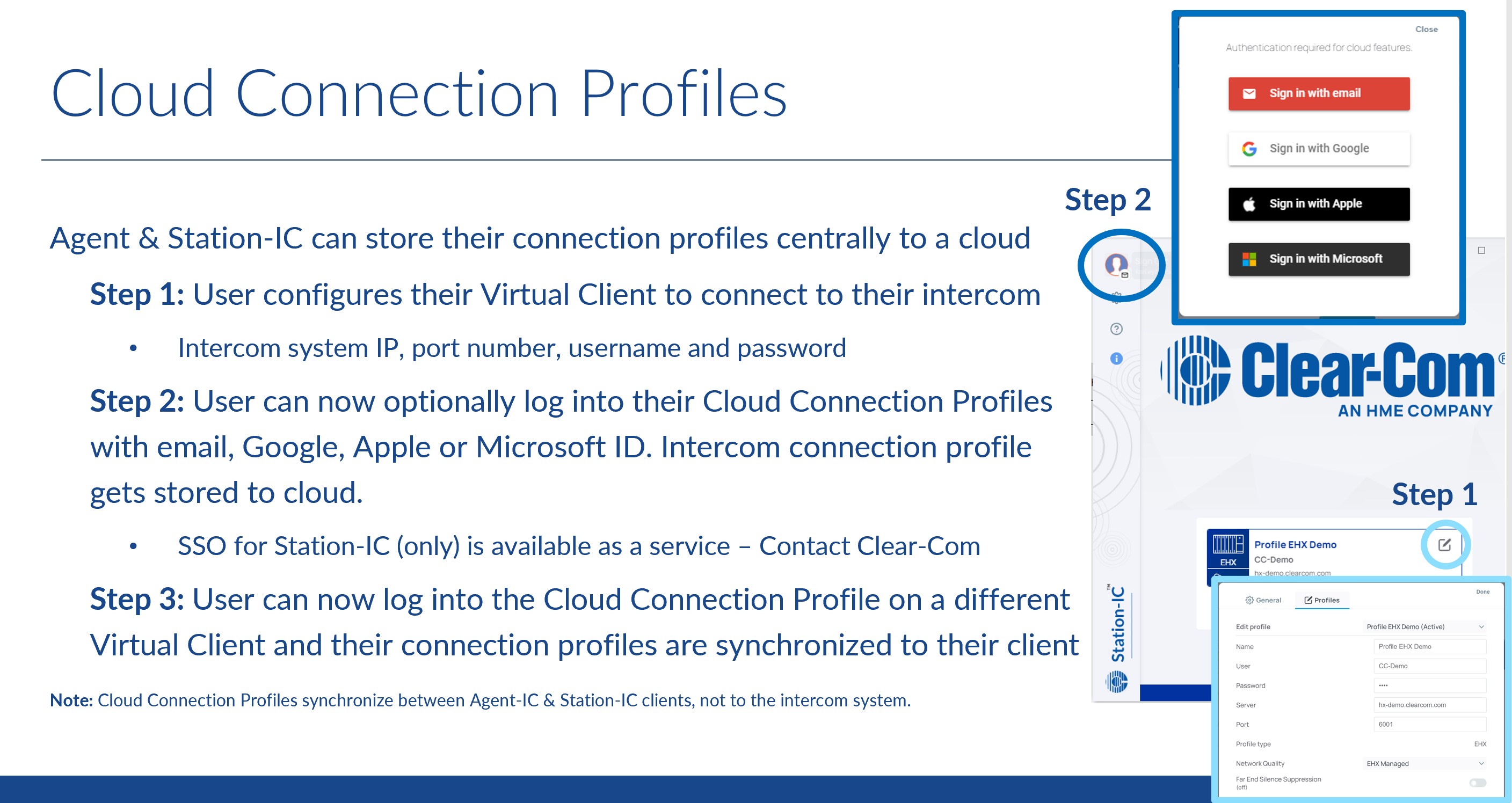
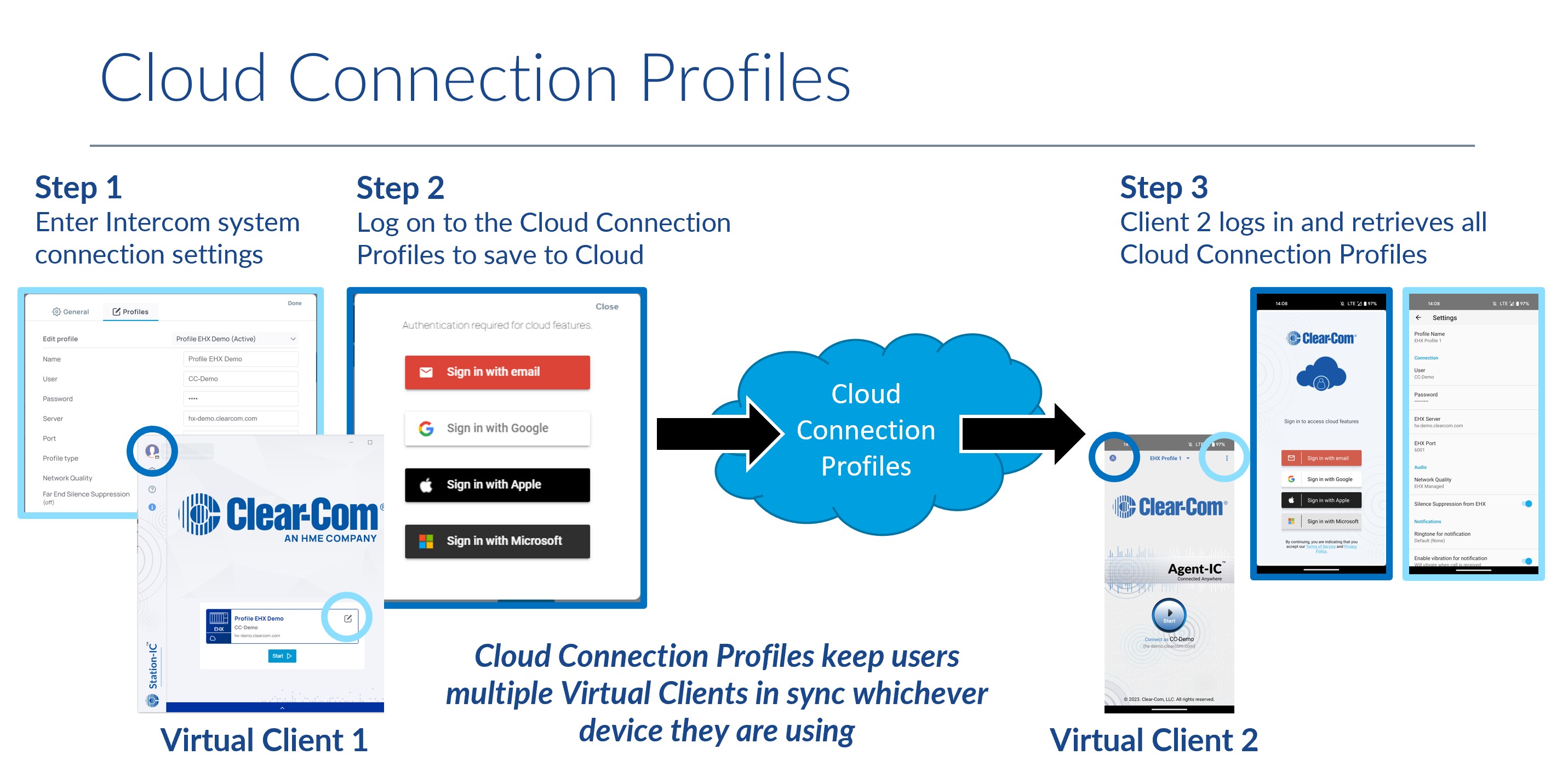
Related Articles ---------