
We'd value your feedback. Click here...
Using the FreeSpeak II Base splitter (FSII-SPL)
The FreeSpeak II Base transceiver splitter is a device that connects up to five transceivers to a FreeSpeak Base (both FreeSpeak I and FreeSpeak II, 1.9 and 2.4 systems) or an Eclipse matrix. Using the splitter, audio can be routed from the Base to transceivers either via Cat5/6 Ethernet cable (RJ45) or a Fiber connection.
Configuration using a splitter with Cat 5/6 RJ45 connection
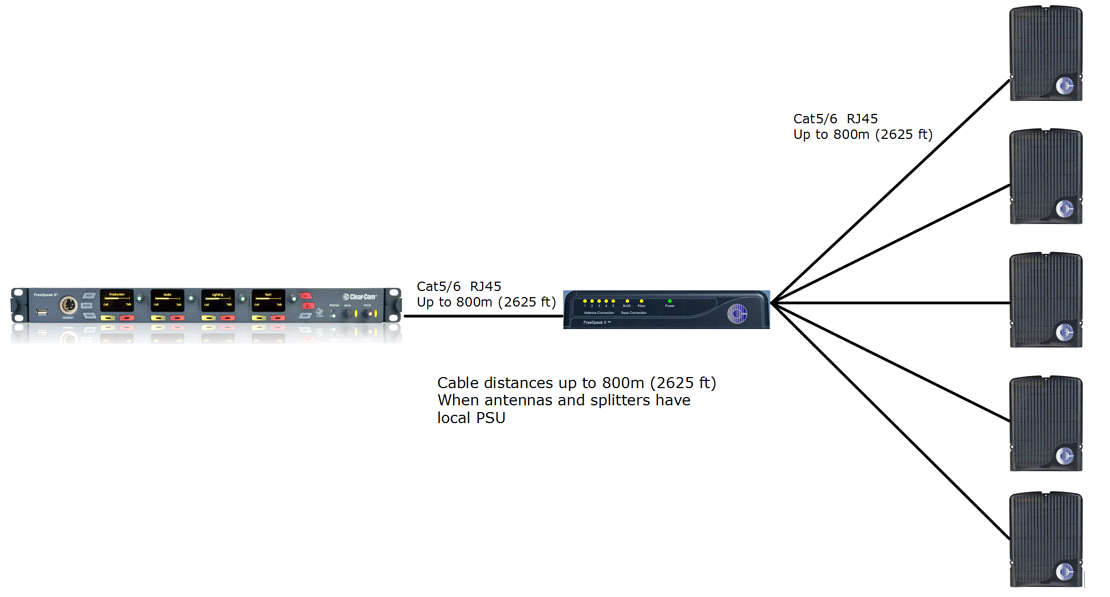
Configuration using a splitter with fiber connection

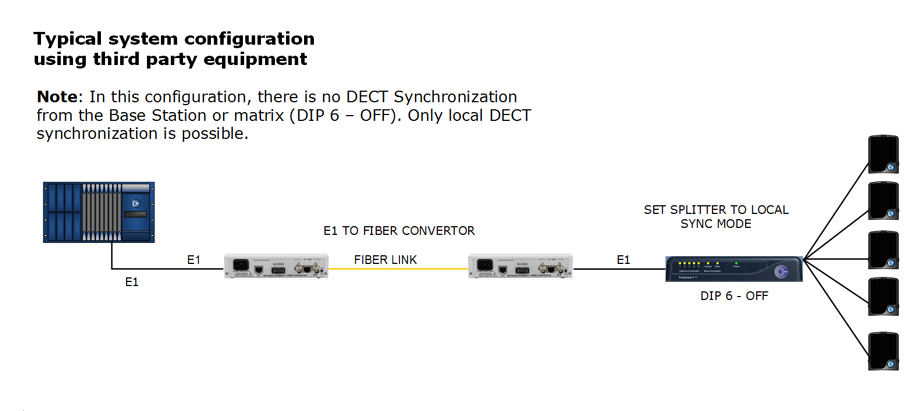
The transceiver connections are switched between RJ45 and Fiber routing using dip switches set inside the splitter.
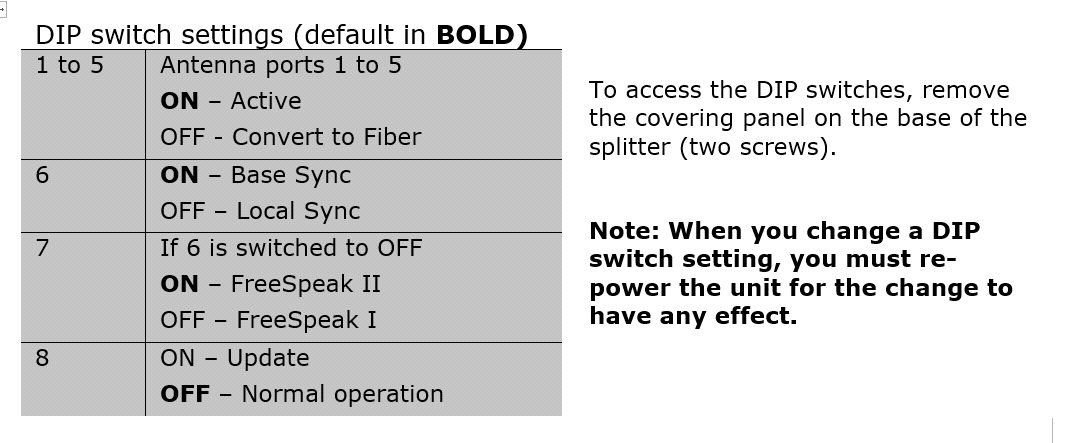
| Note: | When using Fiber, you must install Fiber modules. See link below. |
| Note: | When using the splitter with third party routing devices, transceiver synchronisation data is not passed. In this case, you need to set the splitter to 'local synch' mode. This is done by setting the splitter dip-switch no. 6 to OFF. |
Splitter (FSII-SPL) rear connectors
Splitter (FSII-SPL) front panel
Find out Splitter Software Version (FSII-SPL)