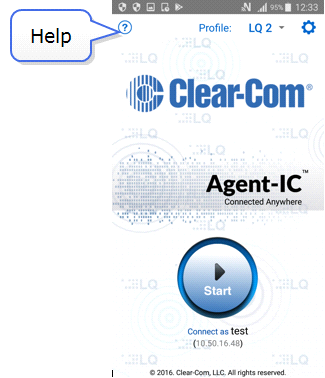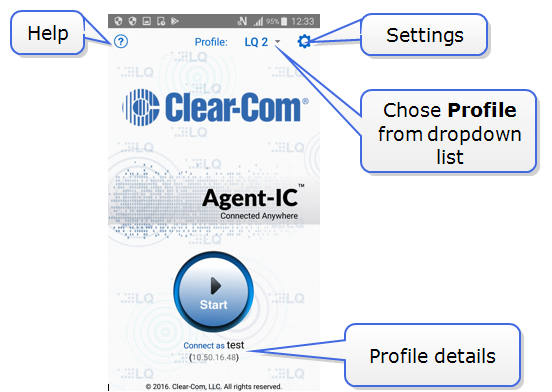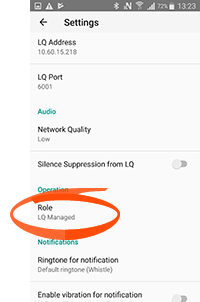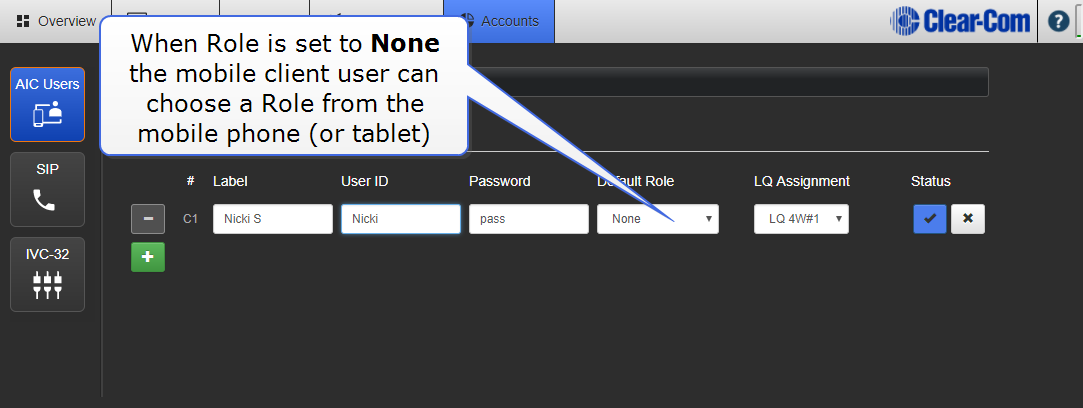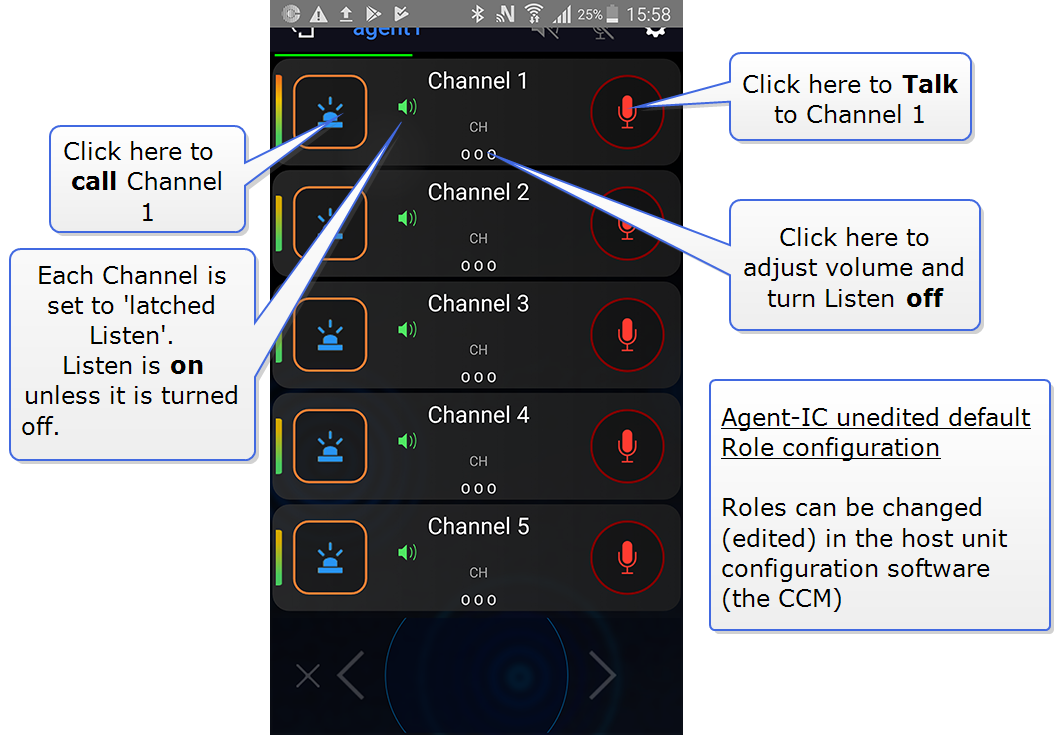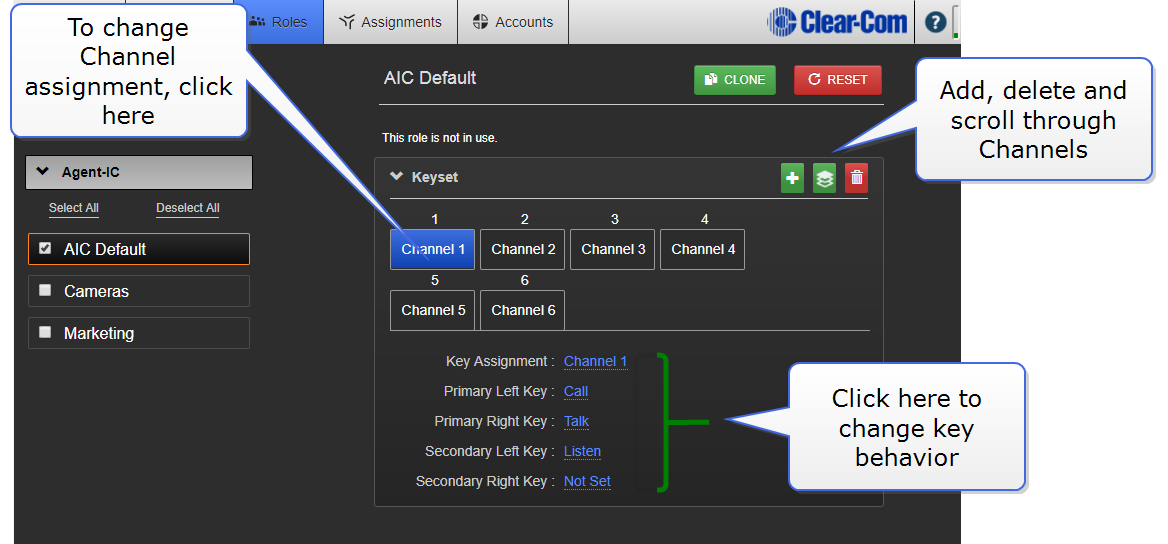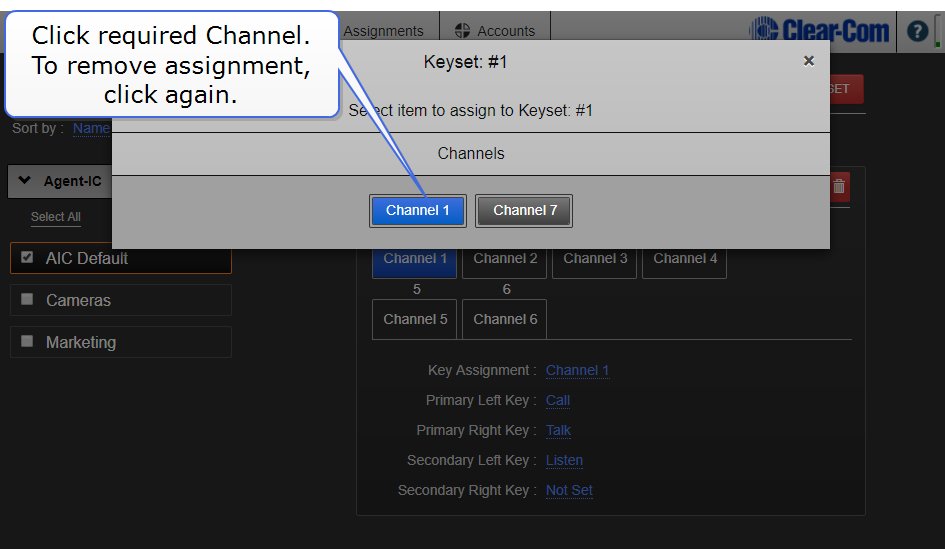Virtual Clients and LQ
Use Agent-IC (version 2.0 or later) or Station-IC(version 4.2 or later) to connect a user to your intercom system. The virtual clients (up to 24) connect directly to an LQ unit. Once connected to LQ, the virtual client is also available to the HelixNet system or any other ports on the LQ device.
 Virtual Client Profiles
Virtual Client Profiles
 Virtual Client Roles
Virtual Client Roles
 Virtual Client Default Role
Virtual Client Default Role
 Change the Virtual Client Default Role Configuration
Change the Virtual Client Default Role Configuration
Related topics
Program Virtual Client to LQ Connectivity
More information on how to use virtual clients can be found in the embedded help.