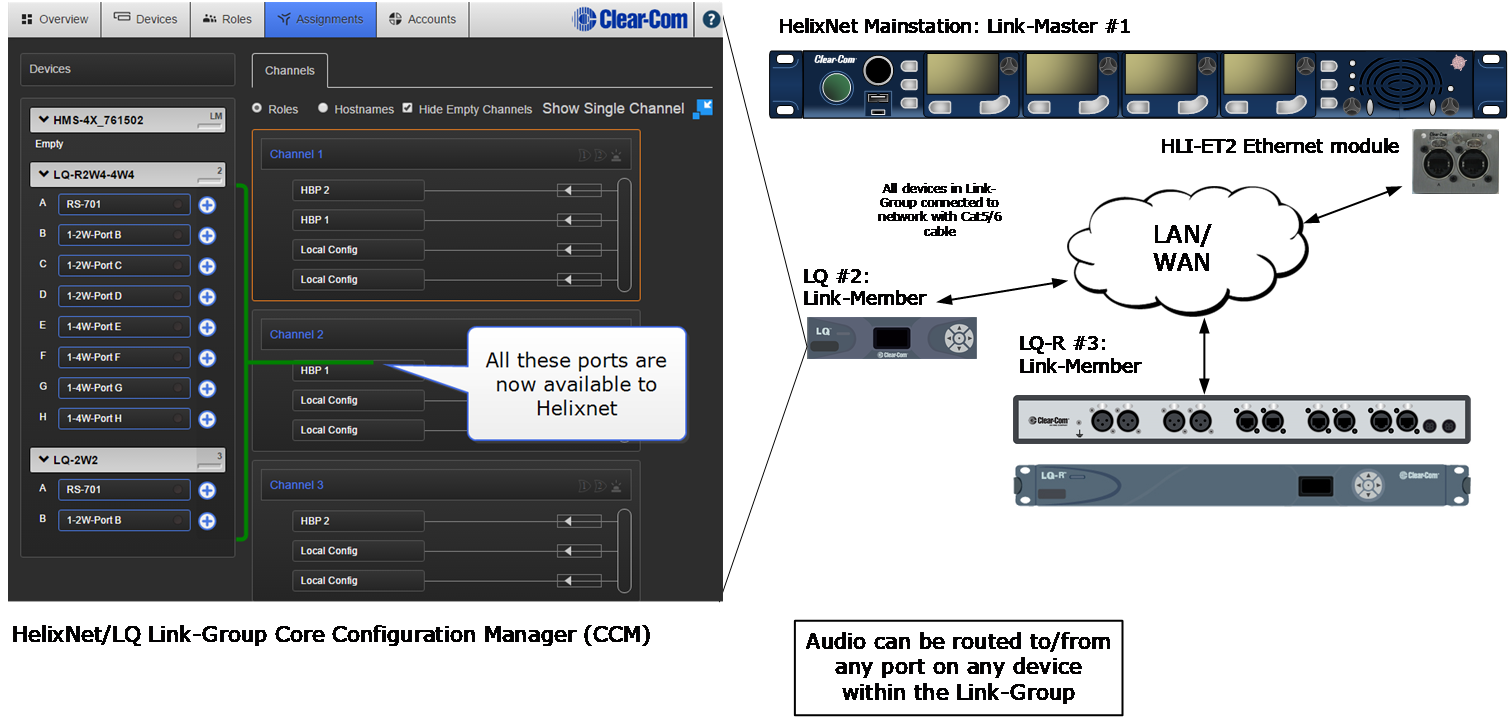We'd value your feedback. Click here...
Programming a HelixNet/LQ Link-Group
The HelixNet Main Station that has been designated as the Link-Master must be reachable on an IP network by all other Link-Members.
| Note: | The HLI-ET2 module must be fitted to the HelixNet Main Station for IP connectivity |
To access the Core configuration manager (CCM), input the IP address of each device into the address field of a browser. Enter the default login credentials: admin, admin.
Once LQ and HelixNet devices have been joined to a Link-Group, they can be monitored and configured from any device within that group.
An LQ/HelixNet Link-Group supports up to 3 linked HelixNet Main Stations and up to 3 linked LQ units (a maximum of 6 devices in total).