
We'd value your feedback. Click here...
Standalone site survey
You might need to scope a site (check the range and performance of a transceiver) without connecting to a Base Station. To do this a beltpack and transceiver can be connected in Standalone mode.
Make sure you have to hand:
- A powered beltpack
- A transceiver
- A DC in male power connector for the transceiver
- Access to a power socket.
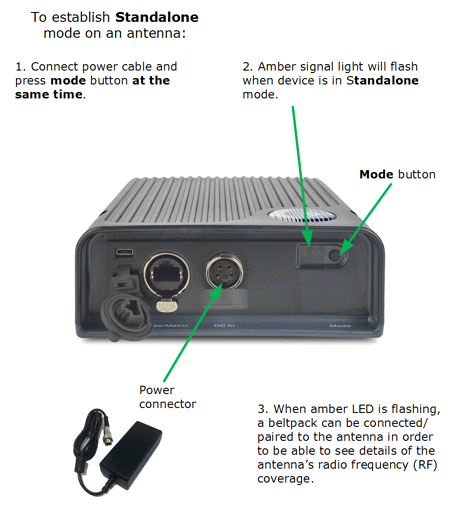
- Connect power to the transceiver and at the same time press the black Mode button on the base of the transceiver. This puts the transceiver in standalone mode, and opens it for pairing to a beltpack.
The amber LED flashes continously to show that the transceiver is open for pairing with a beltpack in standalone mode.
- Holding the beltpack, press the Menu key (2 second press) and navigate to System Connect using the right hand rotary controller on the beltpack.
- Press button D to see local systems available for connection.
In menu mode the D key on the beltpack operates as SELECT and the C key exits the menu level and cancels the selection.
- Scroll through available systems using the right hand rotary controller.
- When you have found the transceiver to pair to (it will be showing a 'P' to indicate that it is open for pairing) press button D to select the transceiver and connect the beltpack to it.
- When the beltpack is sucessfully connected to the transceiver, navigate to Site Survey in the beltpack menu and monitor the range and performance of the transceiver. See Interpret the Site Survey Screen below.