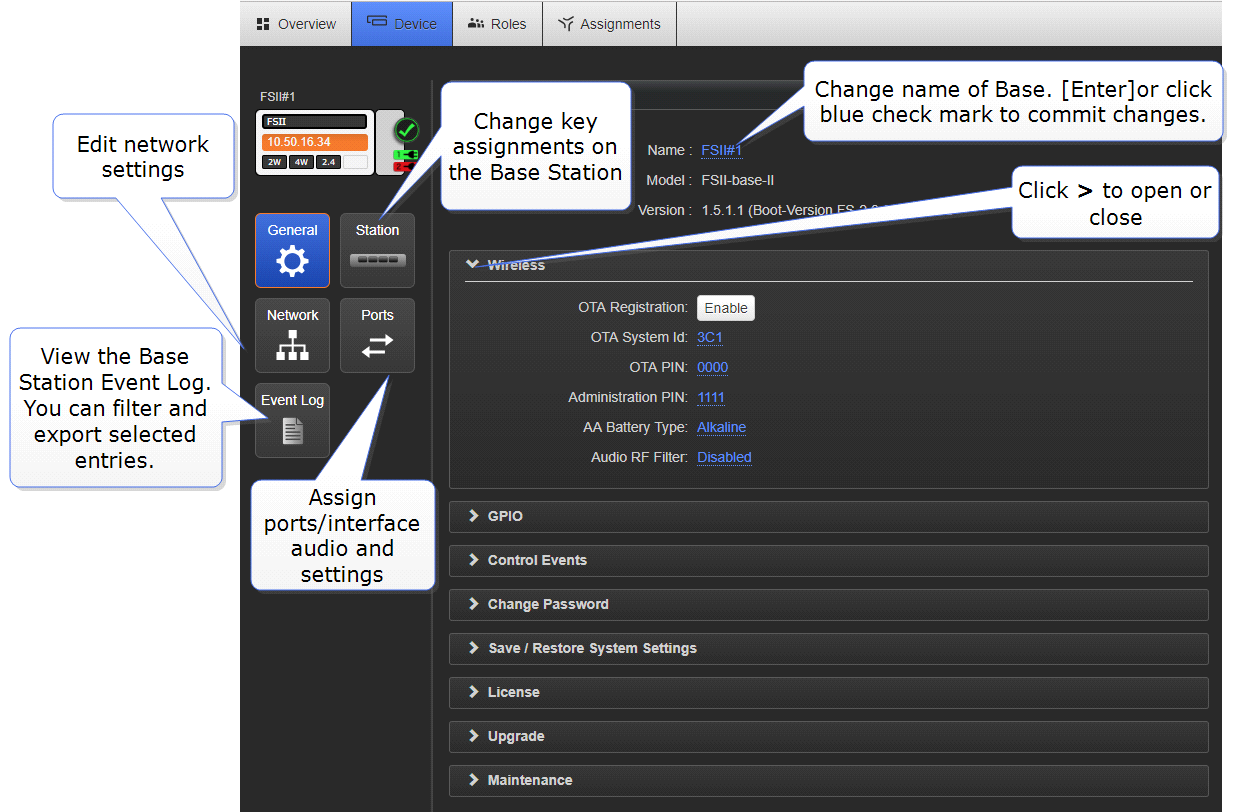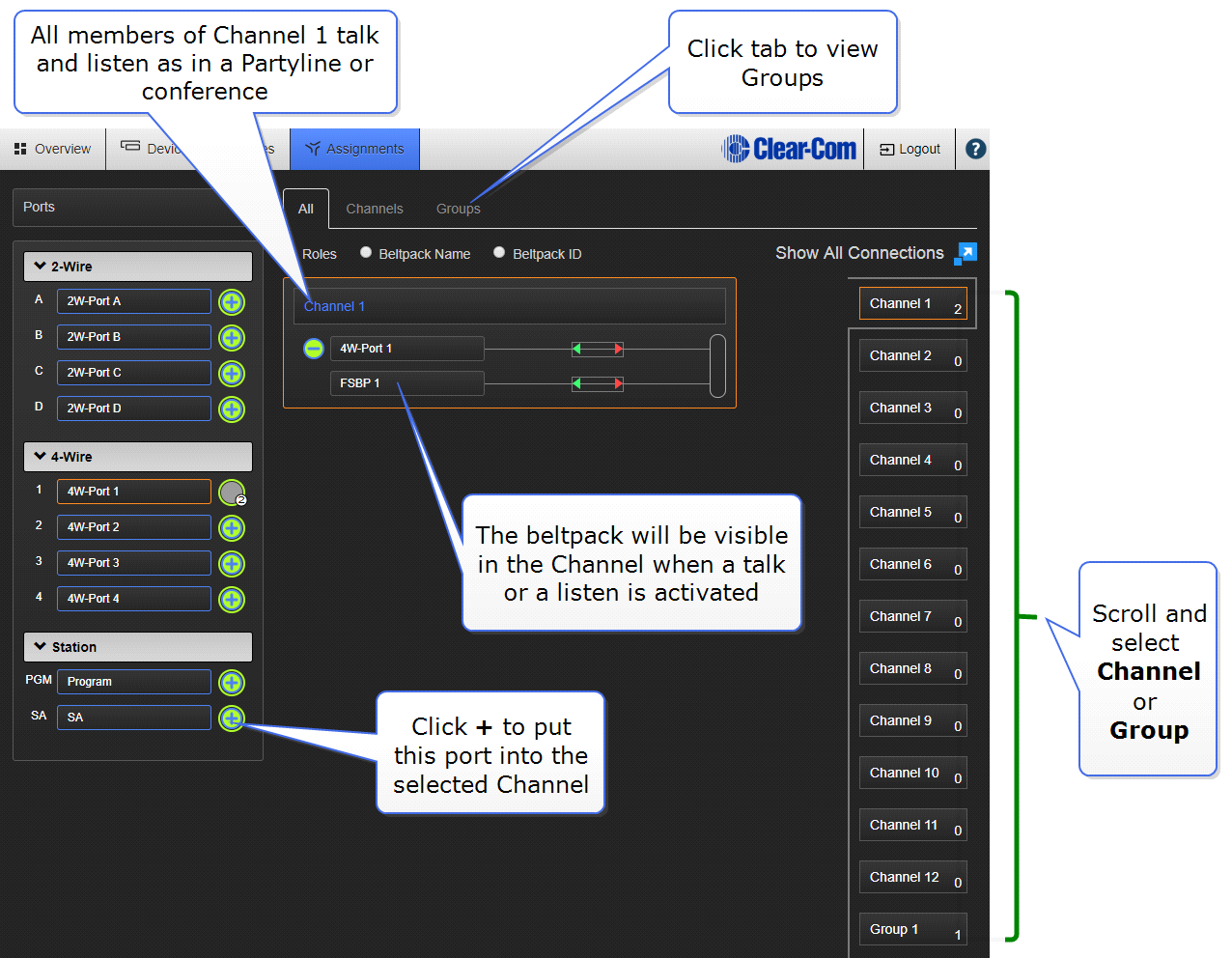We'd value your feedback. Click here...
Core Configuration Manager (CCM) Walk-through
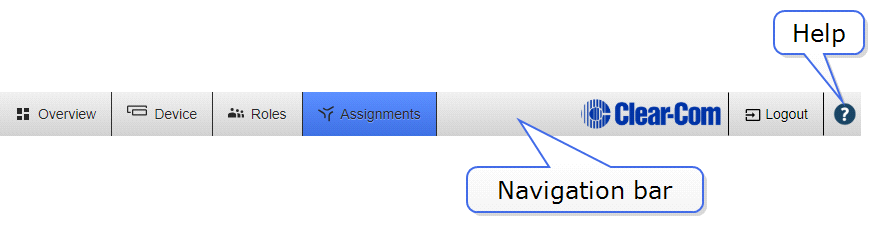
Click or touch the navigation bar to reach pages.
For context sensitive help, click/touch the help button (?).
 Overview Page
Overview Page
 Device page
Device page
 Roles Page
Roles Page

All Roles can be edited as required.
You can save your Roles to a USB stick or directory for convenience (advised).
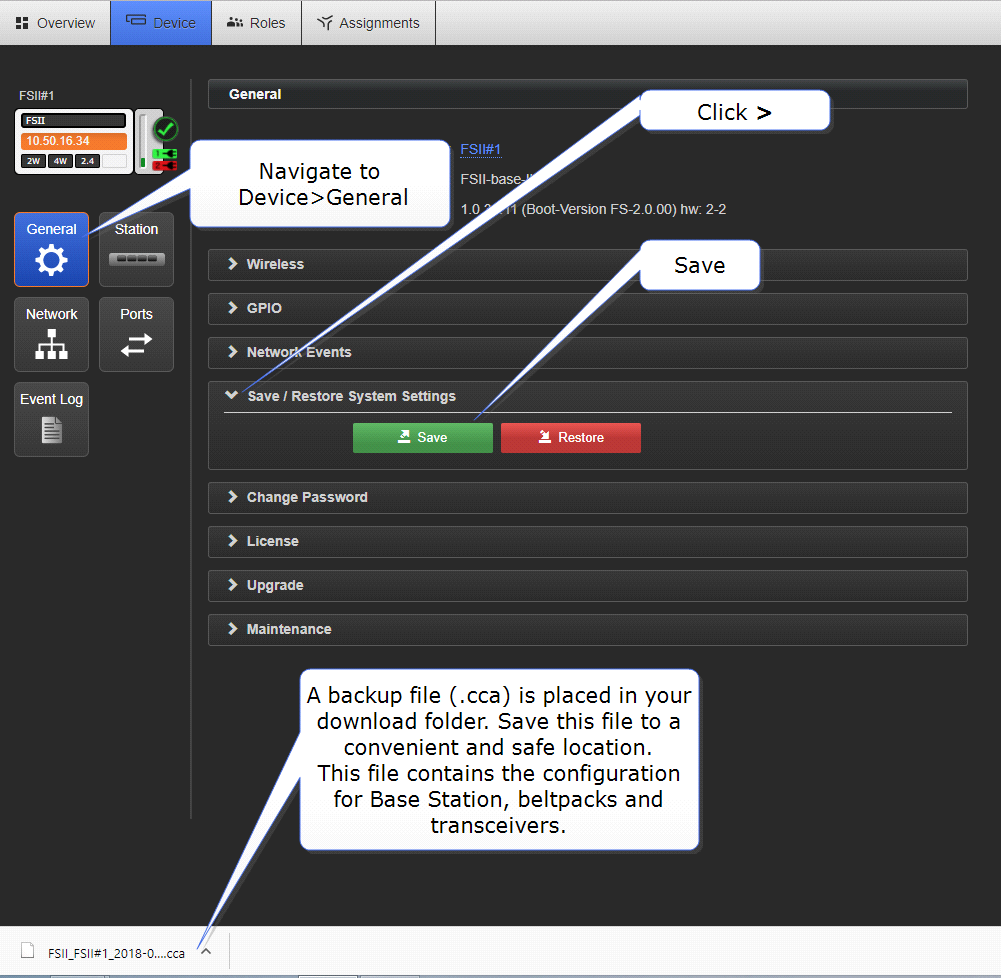
 Assignments Page
Assignments Page
See also: